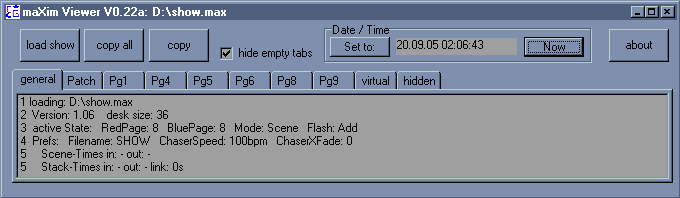this software displays the contents of show files from the lighting desk series "maXim" manufactured by LSC lighting
current: V0.24 as of Nov, 26th 2010
download (195kb, zip-file)
instructions
just unzip to any place you like and run the exe-file - no installation required, no additional files or regKeys are used
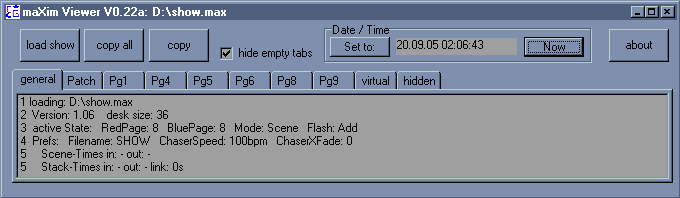
load show - will display a dialog to select the show file to load
copy all - will copy the whole content of all tabs to the clipboard, empty ones are left out automatically
copy - will copy all lines of the current tab or if any are selected just those to the clipboard
hide empty tabs - if enabled all tabs that do not contain any content are hidden, useful to get a quicker overview of what's in the file
Date / Time
Will display the date&time information of the current show and allows you to either set it to now or to any value entered.
There is no need to provide all 6 values, just a date will be fine as well as omitting the seconds.
Keep an eye on the old year-2000-problem, as the original showfiles (the maxim has no clock) are stamped with no date (1.1.80) what in fact means 1980 - BUT if you enter a 2-digit-year "80" manually it might be interpreted as 2080! To be sure use 4-digit-years, even if they are not shown initially.
about - will show a little "about"-box, ...surprised??
HowTo...???
- Print or save the displayed information?
Use one of the "copy"-buttons to get the desired data into the windows-clipboard. Then open your favorite editor and import this text using the "paste"-function. Now print, save, email, ... however you like.
- Horizontally scroll the window in case a line gets too long?
Sorry, there is at the moment no way to scroll the type of ListBox used. You might maximize the whole window to get the largest space possible or copy the item or everything to the clipboard and paste and view them in any editor.
- Quit the program?
There are at least 3 windows-standard ways to do so: a single click at the little cross in the upper left, a double click at the icon in the upper right or pressing Alt+F4 on your keyboard.
- Uninstall this software?
As this is a standalone application there is no uninstall and it will not appear in the list of installed software in windows's control panel. To get rid of it simply delete the .exe-file from your harddisk. There are no other files or registry keys used. If you manually created links to it from i.e. your desktop then you have to delete those links manually as well.
- Edit the content of a show file?
There is no way to do so with my "VIEWER"! And be prepared that if you however happen to edit those show files they won't load anymore or even crash the console!
- Read show files on linux?
using wine the viewer works fine
release notes
| Version, date | notes |
|---|
| V0.24 Nov 2010 | update to correctly support files saved on desks V3.2 |
| V0.23 8th June 2008 | update to correctly read general data of V2 shows (V1 shows will now give wrong information!)
and it now accepts files by drag and drop |
| V0.22a 20th September 2005 | update: new feature to change the date&time of the show file, so some changes to the UI were necessary (change size has gone, etc)
bugfix: shows from at least v1.06 had some errors on tab "general"
notes: v1.05 and v1.07 have not yet been tested |
| V0.21a 5th November 2004 | (a quick and small update)
now shows details of stacks, times are (link / in / out)
btw: empty scenes will show (fpos error) - please ignore... |
| V0.2b 9th July 2004 | some bugs fixed:
shows from new Version 1.03 were not read and caused errors
the copy button did not correctly work when "hide empty tabs" was enabled
shows from versions prior to 0.93 are now read, but I'm sure there will be some items missing or wrong
I reduced the height of the tabs a little so they will be displayed without scrollbars when windows display setting "extra large" is used |
| V0.2a 23th June 2004 | new user interface with tabs for each page
somehow improved "recognition-engine", some basic information of PatPad-items is read
show files prior to version 0.93 will not be read
there are known issues! |
| V0.11 17th February 2004 | only some fixes (small, quick and dirty!) |
| V0.1 16th January 2004 | 1st "public" release
basic functionality, the user interface is just what happened during programming :-)
as I don't use stacks I have no idea what happens if there are any programmed... |
no patpad-features are supported, moreover I suppose any patpad-stuff to give wrong results or even crash the viewer!
known issues:
- a show that contains fixture definitions will not display the highest numbered scene (most likely a virtual one)
- this software has not been tested on newer Windows versions Vista or 7
discussion and more: LSC forum
This software is absolutely use at own risk, no warranty or whatever. Also keep in mind that this software is neither written nor maintained by LSC.
In conformity with the german law I hereby declare that I'm not to be held responsible for any webpages or their content that might be found by following any links on this page.
All registered trademarks - most likely something like LSC and maXim - are to be treated as marked so even if they aren't explicitely.
 guessmer.de resource wiki
guessmer.de resource wiki