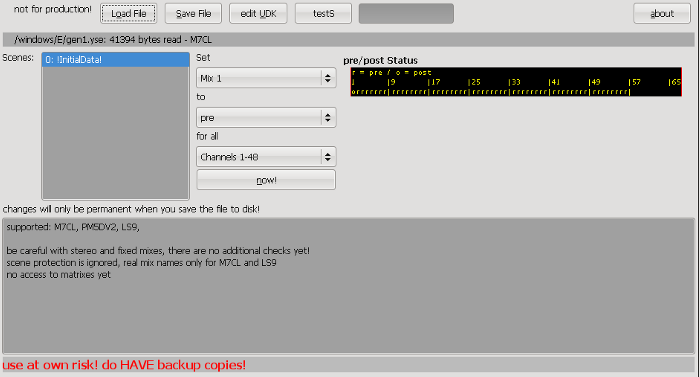some fun with session files of yamaha digital mixing consoles (firefox extension)
latest: V0.13 (sept 2011)
Download xpi-file 11kB (or directly install in firefox, automatic update through AddOn-Manager should work)
content of this page
what's this?
For years now there has been a nice range of digital audio mixing consoles from Yamaha. They - of course - allow users to store snapshots of all their settings and reuse them on other desks of the same type. Also there is the "Studio Manager" to remotely control the desk and prepare sessions without having a real desk.
All this unfortunately has got some limitations. One of theese is the inability of "Studio Manager" to change mix busses globally between pre and post - there is a special window on the consoles only.
Being an experiment this tool allows you to load session files of some desks and do that change. Maybe some more fun(ctions) still to come... :-)
what's supported
| desk | comment |
|---|
| PM5DV2 | global pre/post for 24 auxes |
| M7CL | global pre/post for 16 auxes; editor for admin user defined keys |
| M7CL V2, V3 | global pre/post for 16 auxes; (editor for user defined keys is now available in studio manager) |
| LS9 | global pre/post for 16 auxes |
there is the choice to either change all mono inputs or all mono and stereo inputs
requirements
- as this is an extension for the firefox browser you'll need the firefox browser
- it does not (yet) work on seamonkey, thunderbird or any other gecko based product, basically because firefox provides an extension manager, to easily handle these types of tools
- although it needs a web browser to run it is a local, offline application - no internet connection is needed
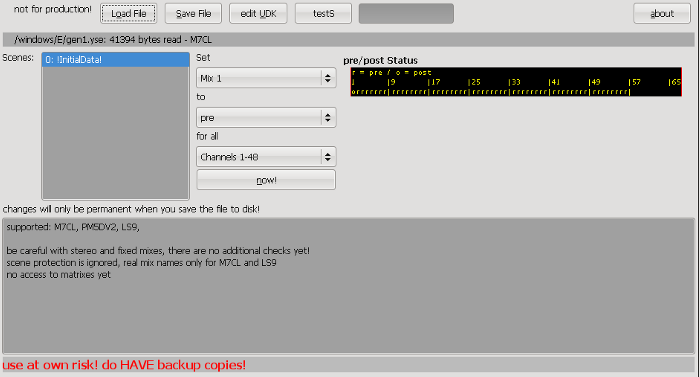 screenshot
screenshot
step by step
a short explanation...
after installation and restart of firefox look into the "tools" menu, there should be a new entry "ymixtools" there.
alternatively enter this local URL into the adress line: chrome://ymixtools/content
and maybe store the URL as a bookmark immediately!
press "Load File" and navigate to the yamaha yse or desk file you want to open
if this file is supported a list of the stored scenes will be shown
choose the scene you want to change or for M7CL press "edit UDK" (entries marked with * are not complete)
choose the mix you want to change
choose whether you want to set this mix to be pre or post for all mono inputs or for all mono and all stereo inputs
press "now"
change as many mixes in as many scenes as you like
press "Save File" to save the changes to a file - be sure to have a backup copy just in case something goes wrong!
technical notes
The data stored in the "initial scene"-slot is always the actual state of the console when the yse/desk-files was saved to disk. It is not what you get when you actually recall that (initial) scene on the desk!\\
Also be aware that when modifying a scene and syncing the file back you always need to recall that scene as the new settings need to be read!
The application should not modify anything in your file but the parts you change here.
For the moment there are no checks regarding the different modes of mix busses (i.e. link and fix). It is possible to change just one side of a stereo linked bus or change fixed busses - be informed that this is absolutely up to you, don't blame me if the desk goes crazy!
links
discussion about this tool and some other useful tools for yamaha digital desks here
official yamaha site with latest software, drivers, manuals here
release history
| version
| notes
|
| 0.13 sept 2011
| fix to keep up to date with newer Firefox versions
|
| 0.12
| again just a small fix to support newer versions of Firefox
|
| 0.11
| just a small change to support newer versions of FF4
|
| 0.10
| added support for M7CL V3.5
|
| 0.09
| added support for M7CL V3
|
| 0.08
| mix names on M7 and LS9 are now displayed with full length (6 or 8 chars)
|
| 0.07
| added support for new M7CL V2
|
| 0.05c
| added an entry to the tools menu in firefox to start the extension without the chrome-URL
|
| 0.05b
| some more UDKs added
|
| 0.05
| first public release
|
known issues
- no real mixnames for PM5
- be careful with stereo or fixed mixes as this status is ignored and changing anything here might lead to unexpected results
be informed that this software is neither developed, approved, endorsed nor supported by Yamaha!
use it at own risk, there is no warranty!
for questions, comments, hints contact me: muell at guessmer . de
have fun, Christian Güssmer 2009
 guessmer.de resource wiki
guessmer.de resource wiki